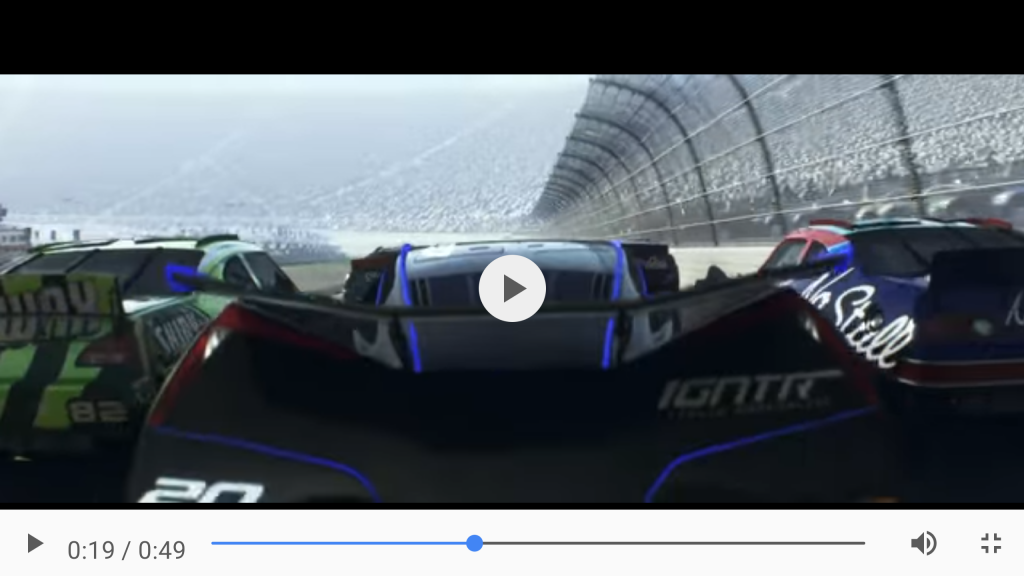With the release of Privacy Browser 1.13, the default user agent was changed to PrivacyBrowser/1.0. This causes most website to load the desktop instead of the mobile version. There are implications for YouTube playback that were interesting enough to warrant a separate post.
When a YouTube video, either on YouTube’s website or embedded in another website, detects a mobile browser it loads a stripped-down mobile version of the HTML 5 playback engine. This plays well on phones, but is limited in controls and other features.
When YouTube detects a desktop browser, the full HTML 5 playback controls are exposed. This includes resolution controls, thumbnail scrubbing images, and those annoying annotations/ads that keep covering up what you’re trying to watch.
All of that extra stuff requires CPU cycles. Plus, in desktop mode the video quality will try to float up to 1080p or even higher. Combined, that leads to video lag, even on fairly high-end devices like the Nexus 6P. Over time I assume that WebView’s HTML 5 video implementation will become more efficient. Until then, the solution is to either switch the user agent back to WebView’s default when viewing videos or to lower the video resolution. In my experience, 480p tends to play well.