Privacy Browser Android 3.3 introduces the option to select a custom proxy in the format of scheme://host:port as described in the ProxyConfig.Builder documentation. There are two preconfigured options, one for Tor which uses socks://localhost:9050 and a second one for I2P which uses http://localhost:4444.
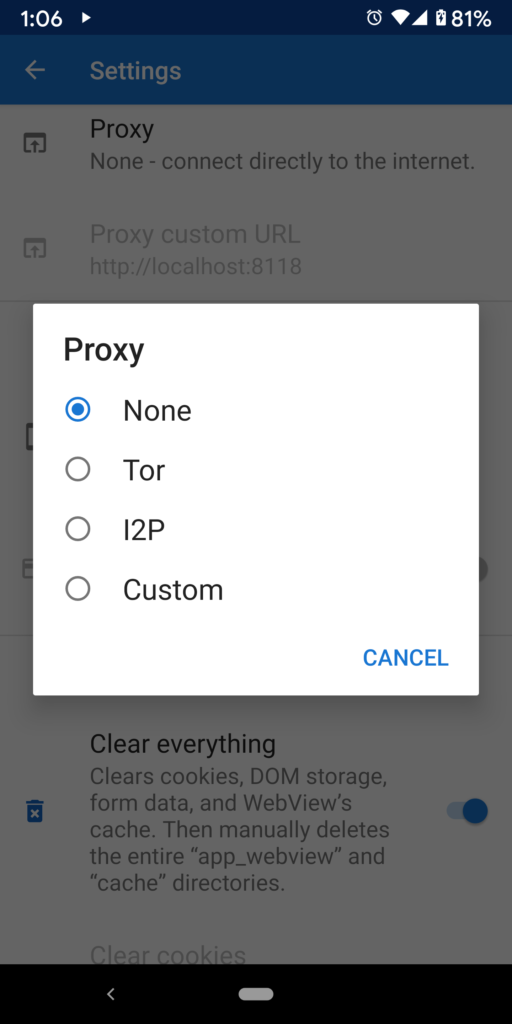
Selecting the Tor or I2P options produce an error message if the official app for those services is not installed on the device. If you are using a third-party app to provide access to those networks, you should use the custom proxy option. You can also use a custom proxy if you are using Orbot and have disabled the Allow Background Starts option, which will cause the Waiting for Orbot dialog to always appear when using the Tor proxy option because Privacy Browser cannot query Orbot’s status.
Android’s ProxyConfig does not support authentication because it is primarily designed for using proxies hosted on the local device. In other words, Privacy Browser Android cannot use proxies that require usernames and passwords.
