Privacy Browser PC 0.5 was released on 12 October 2023. The major feature of this release is the addition of bookmarks.
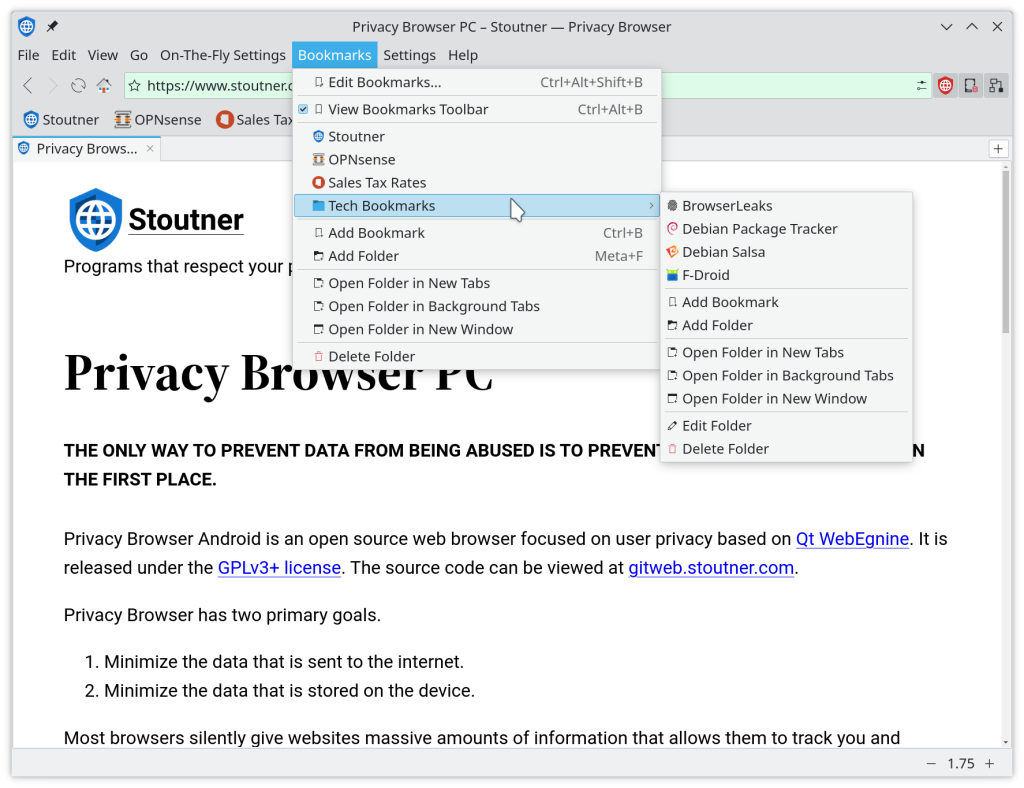
There is an edit bookmarks dialog.
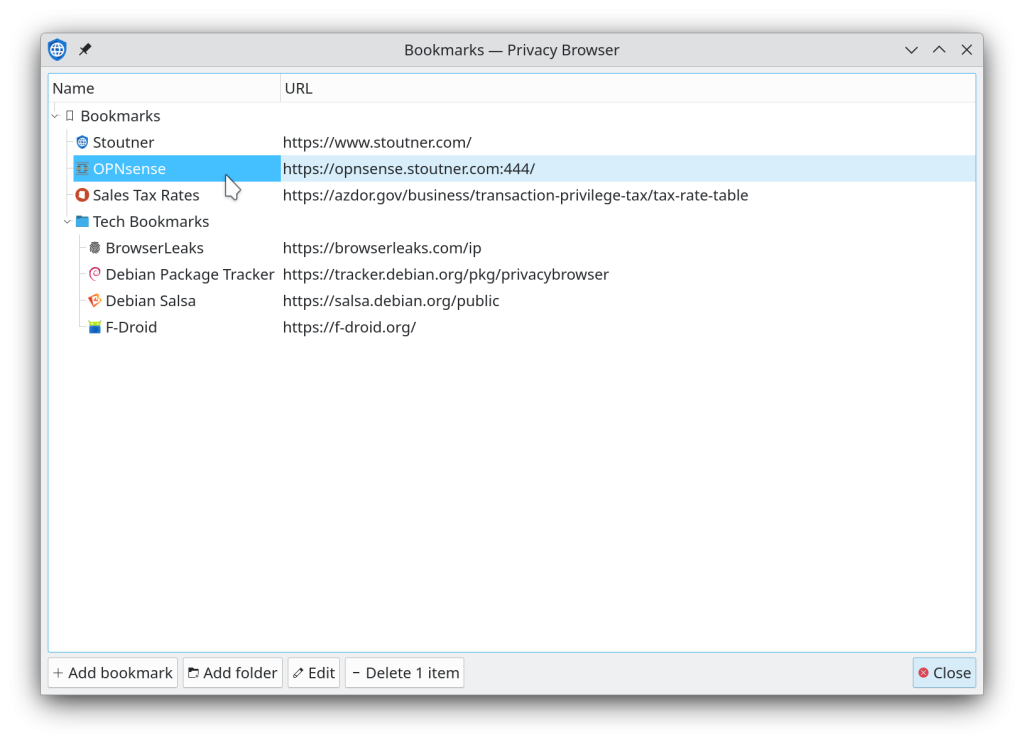
An optional bookmarks toolbar can be displayed.
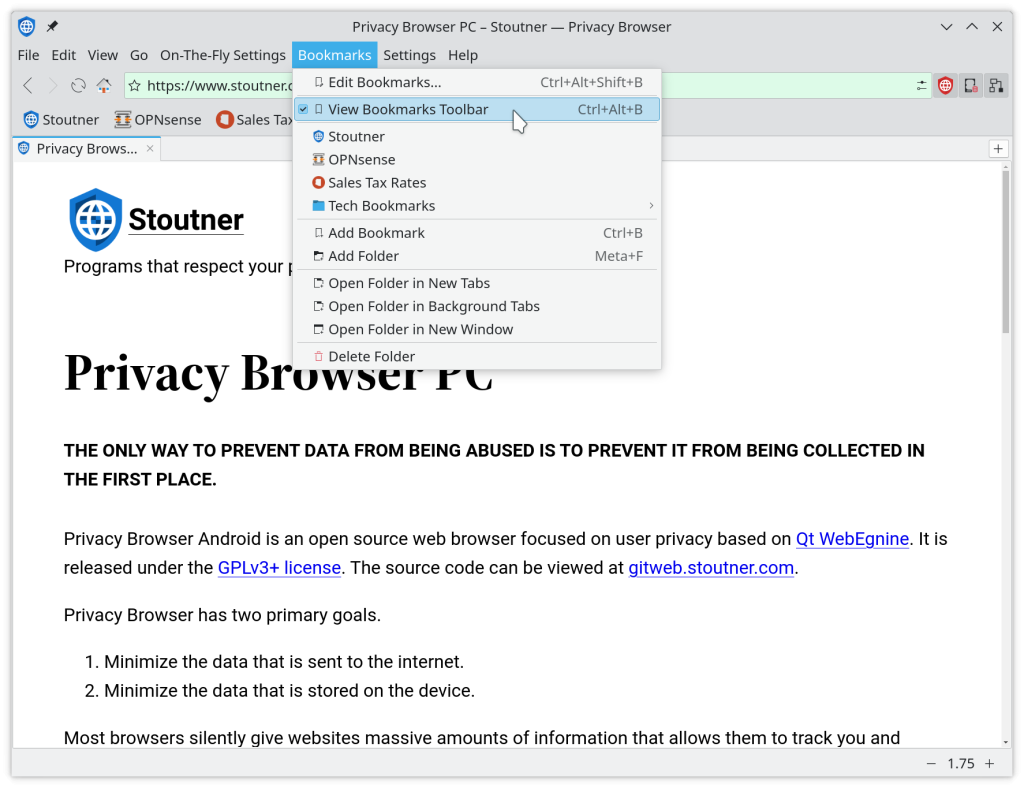
With a fresh install of Privacy Browser PC 0.5, the bookmarks toolbar will be displayed below the URL toolbar by default. But, if upgrading from an older version of Privacy Browser PC, the saved display state causes the bookmarks toolbar to display to the right of the URL toolbar. To fix this, a user can either unlock the toolbar and move it to their desired location, or delete the saved display information in ~/.config/privacybrowserrc.
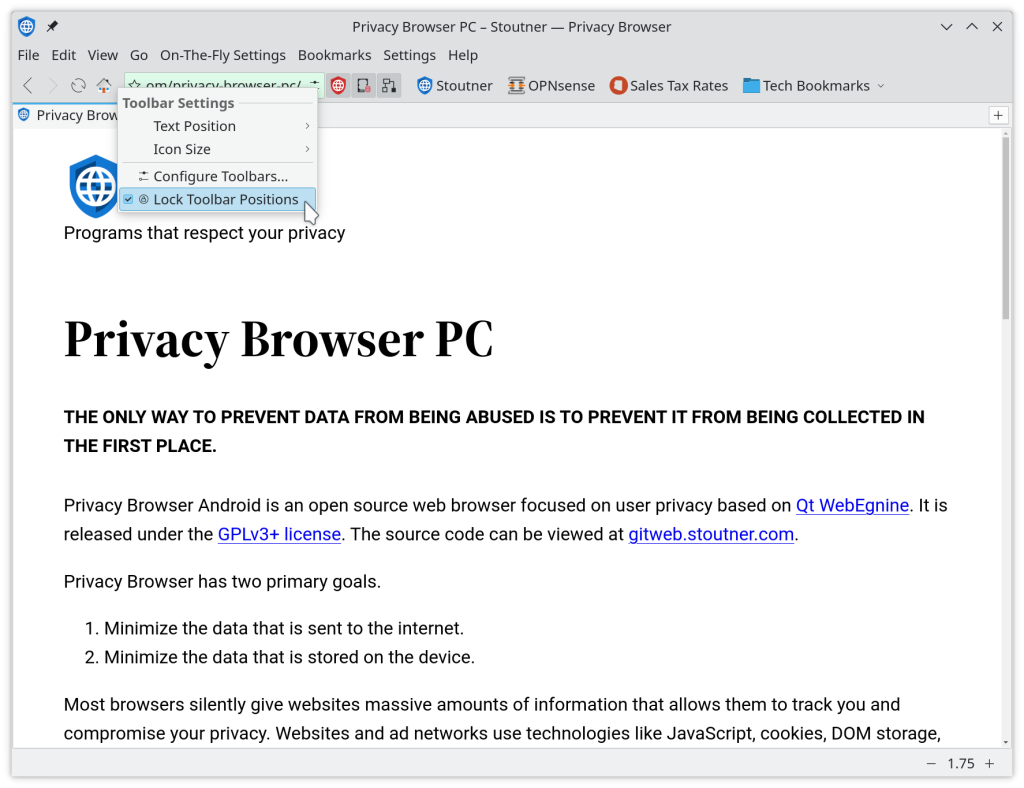
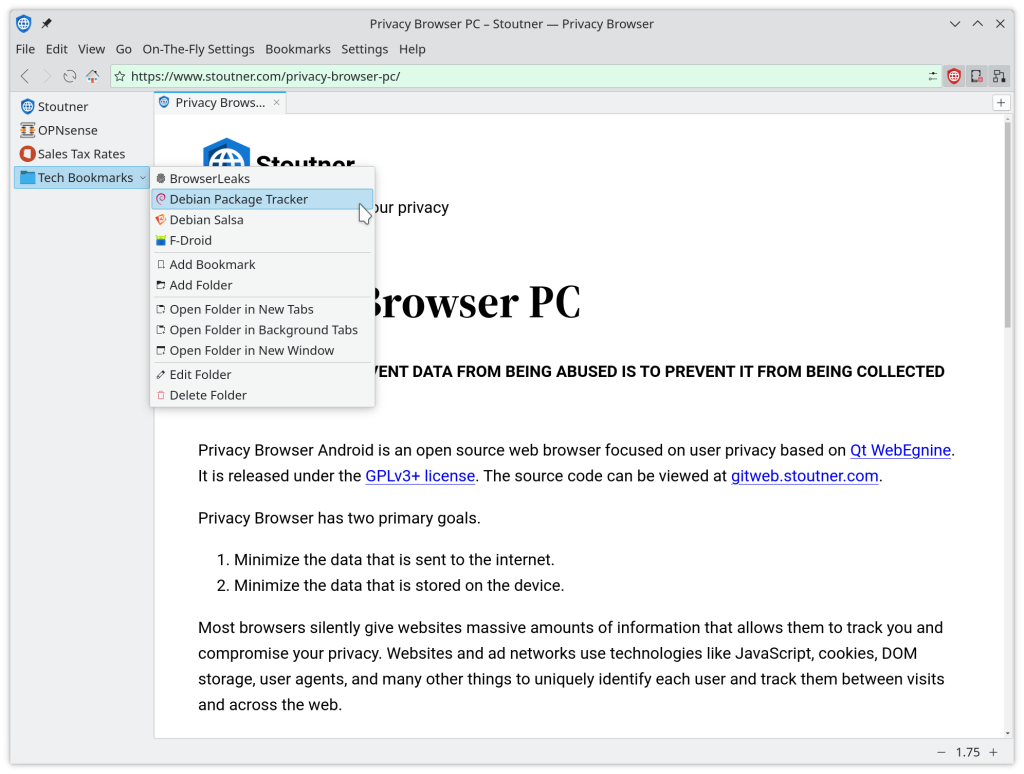
The toolbar has right-click context menus that allow for editing and deletion of bookmarks. There is a bug in KXmlGuiWindow that prevents doing this easily for the bookmarks menu, but I will see if I can address that for the next release.
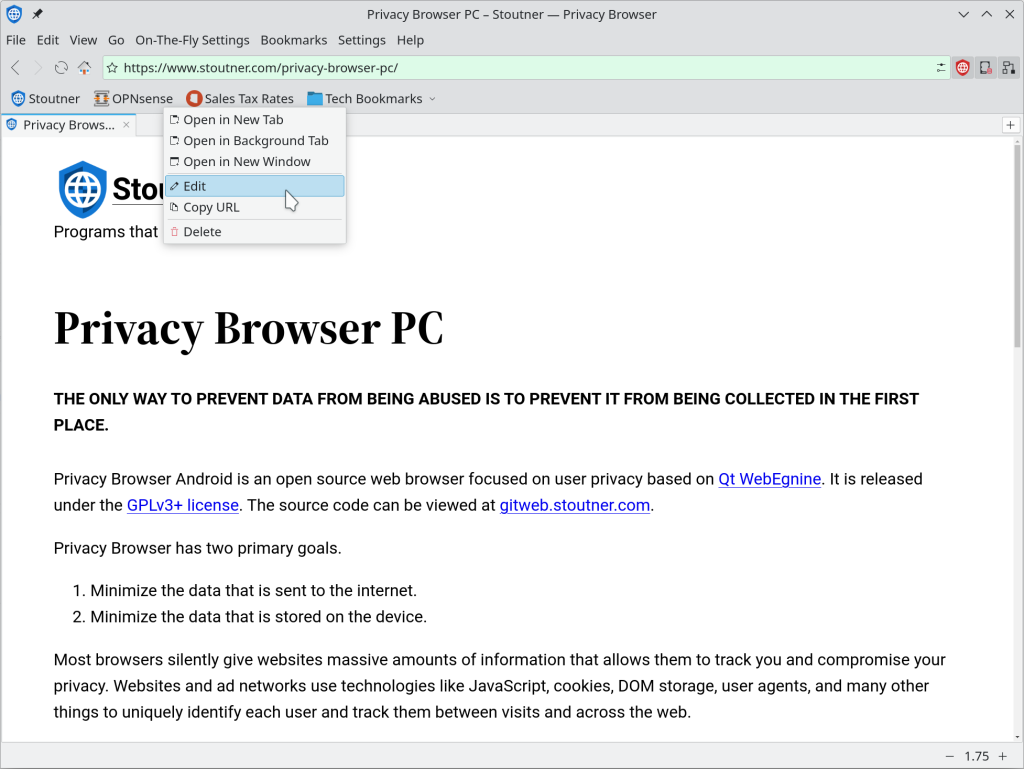
There are now zoom controls in the lower-right of the window. And Ctrl+0 now resets the zoom to either the domain settings or global default.
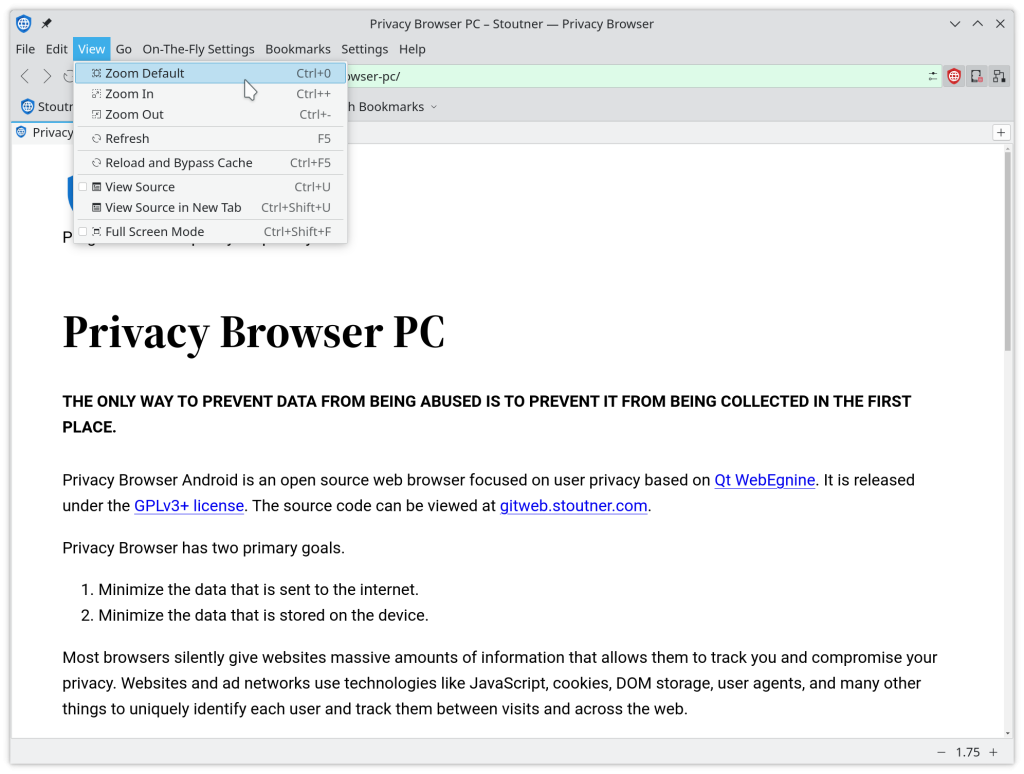
There is a new feature to view the page source.
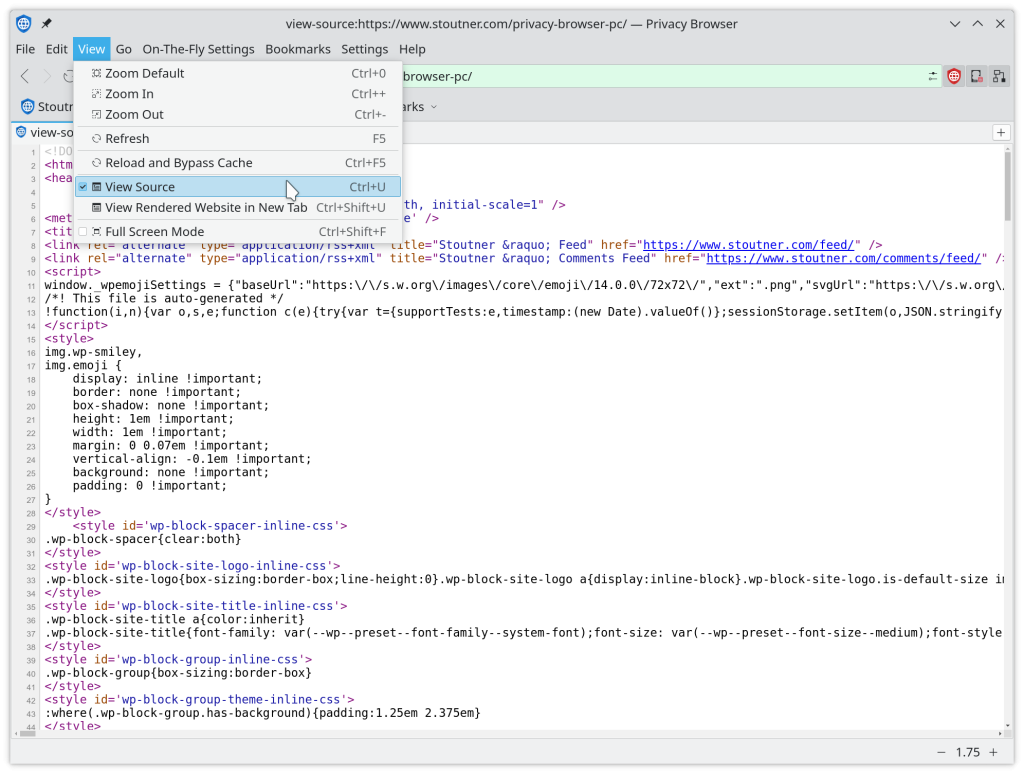
In Domain Settings, the combo boxes now list enabled above disabled. This matches the design in Privacy Browser Android and feels more intuitive to me.
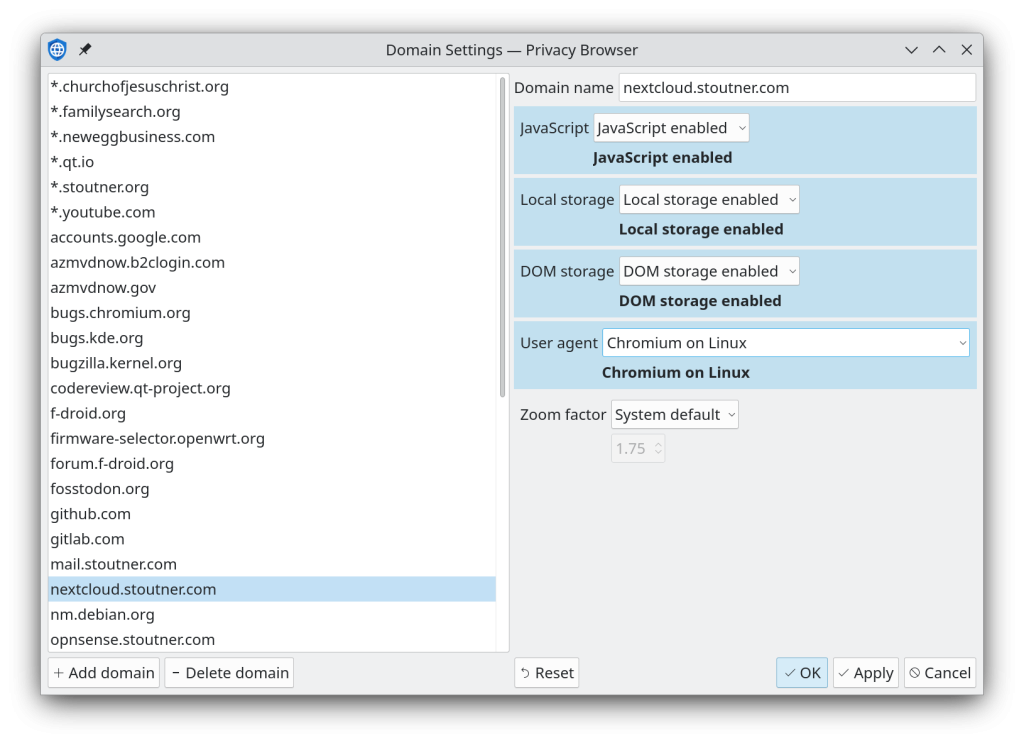
The file download dialog now shows the file size (if advertised) before the download begins. This was actually a change that was upstreamed into Qt WebEngine 5.15.15. All the plumbing in Privacy Browser was already laid in previous releases, so most users would have seen this functionality magically appear sometime during their use of Privacy Browser PC 0.4.
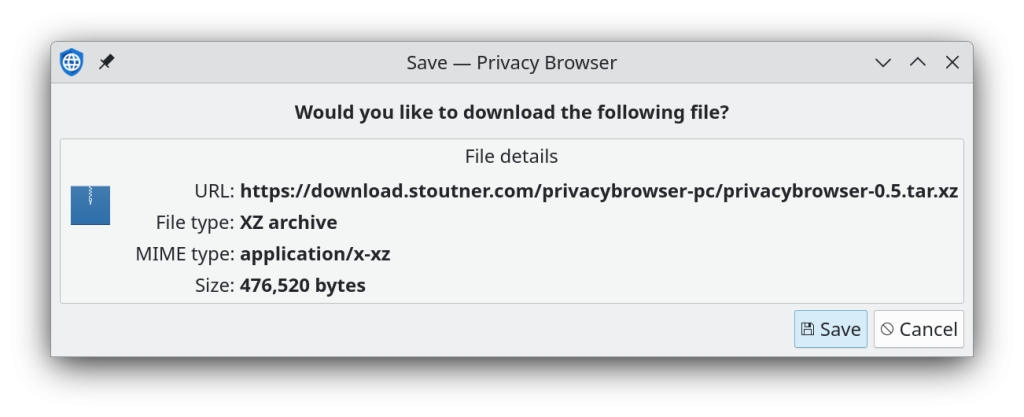
PIE (Position Independent Hardening) flags were added. This adds an extra layer of protection against security vulnerability exploitation. A bug was fixed that could lead to multiple instances of a domain setting being created if the domain setting quick link in the URL line edit was clicked multiple times under certain circumstances. A bug was fixed that caused the download notification to sometimes not be cleared on Xfce and perhaps some other desktop instances if the download finishes too quickly.
The next major release of Privacy Browser PC is scheduled to include filter lists.
