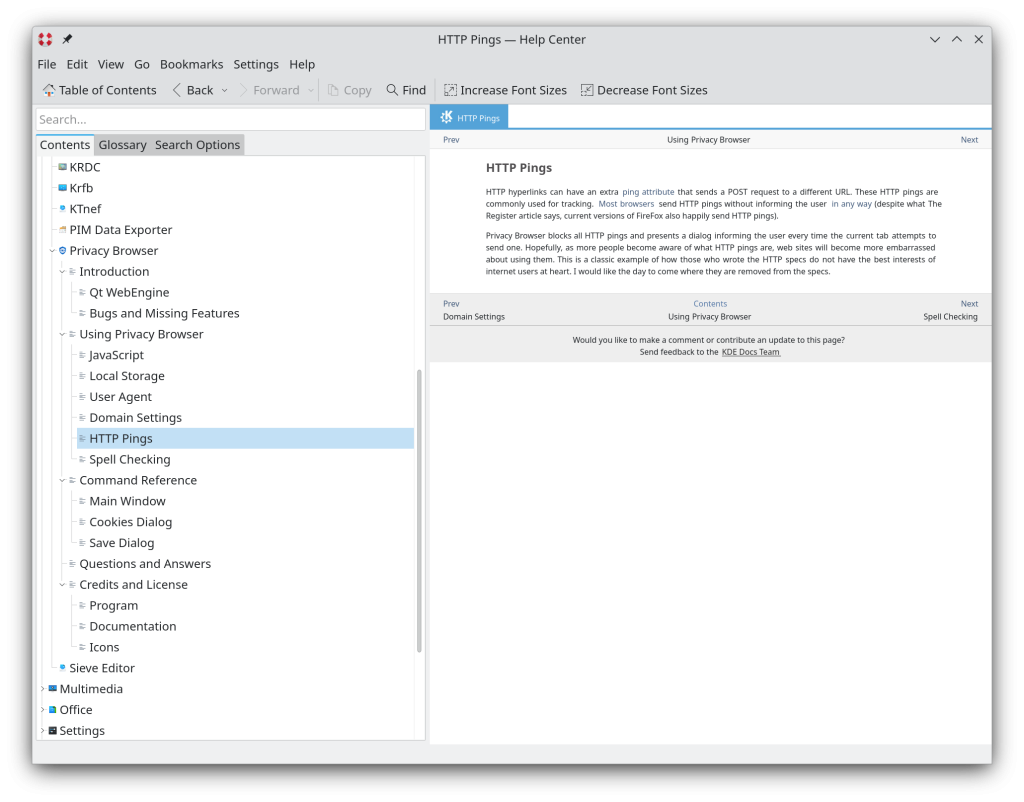Privacy Browser PC 0.2 was released on 17 April 2023. Work was done on this release to make sure Privacy Browser works well on GNOME. A crash was fixed that caused a segfault when downloading files on GNOME with local storage disabled. There are currently two file download mechanisms used by Privacy Browser. For downloads with local storage disabled a KIO FileCopyJob is used. This provides advanced functionality like pausing of the download. However, there is currently no way to make FileCopyJob use cookies, which are necessary when downloading files that are only available to a logged-in user. So, when local storage is enabled, file downloads fall back to using Qt WebEngine’s built-in downloader. However, when running GNOME instead of KDE, FileCopyJob causes a segfault. The solution was to always use Qt WebEngine’s built-in downloader when running on a desktop environment that is not KDE.
Missing icons were fixed on GNOME, with the system falling back to icons that are part of the default GNOME theme.
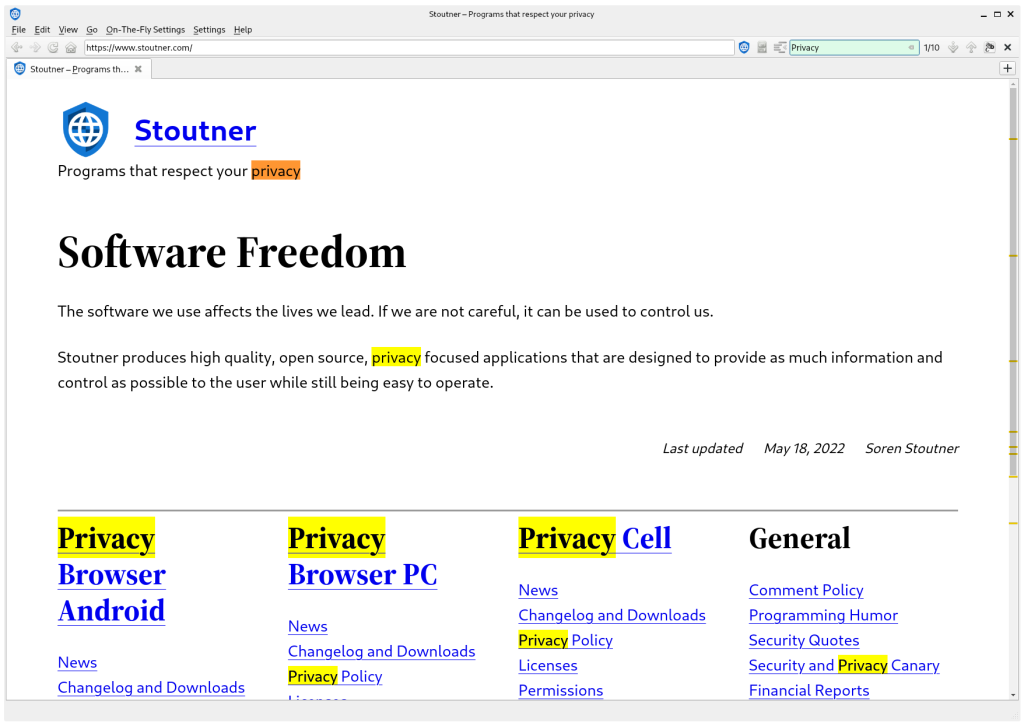
Future versions of Privacy Browser will be tested against other popular desktop environments and window managers. If you experience any problems with any Linux environment feel free to file a bug report. In relation to GNOME, there is an outstanding issue with using full screen browsing.
An animated favorite icon is now displayed when loading a website. This is nice because, on KDE’s default Breeze theme, the progress bar is unobtrusive and doesn’t always catch the eye.
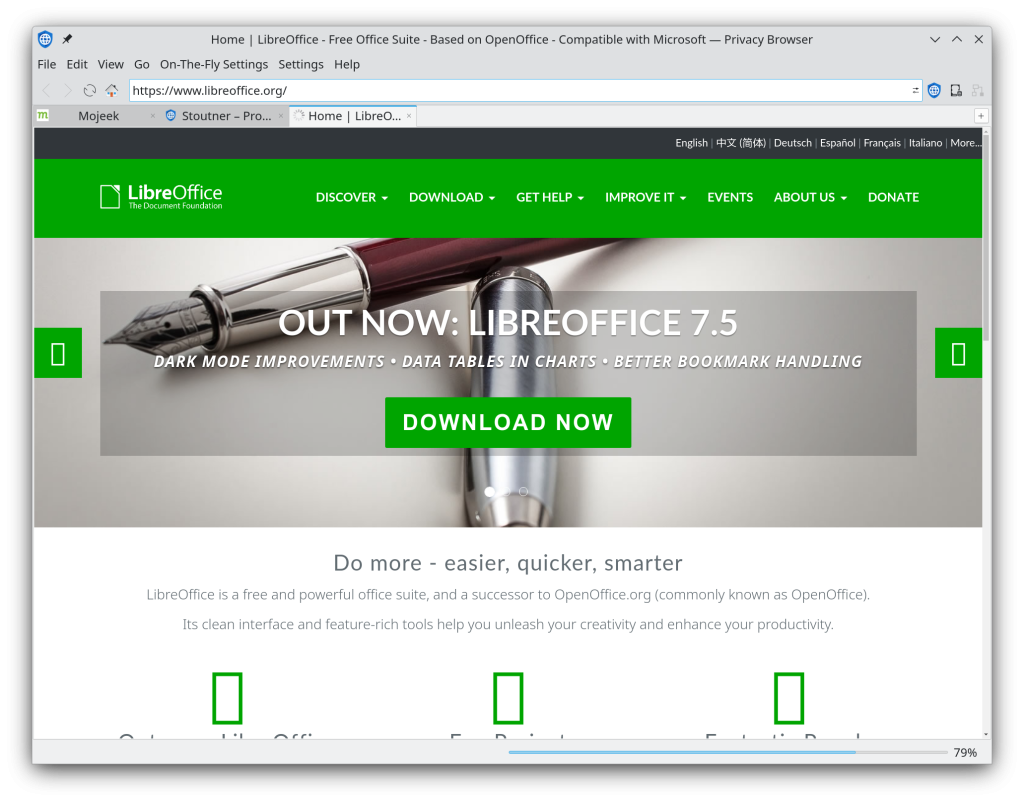
The .deb now has a dependency on KHelpCenter, so that the Handbook opens for those on non-KDE systems.
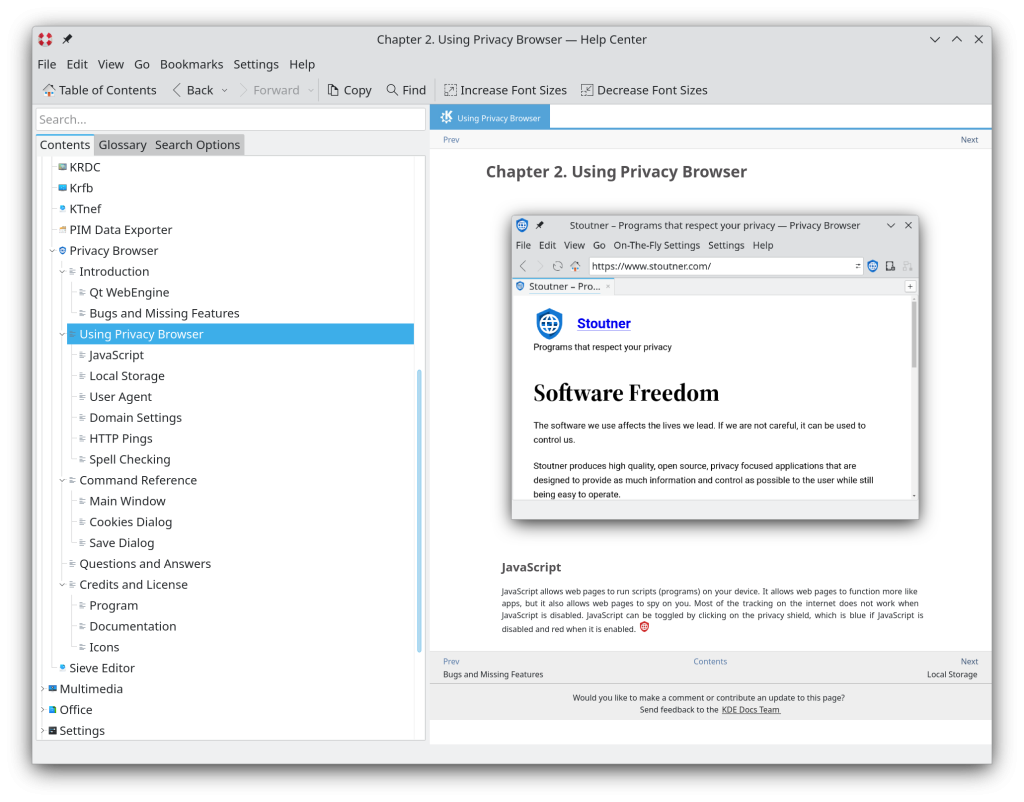
The order of entries in the WebEngine context menu were changed.
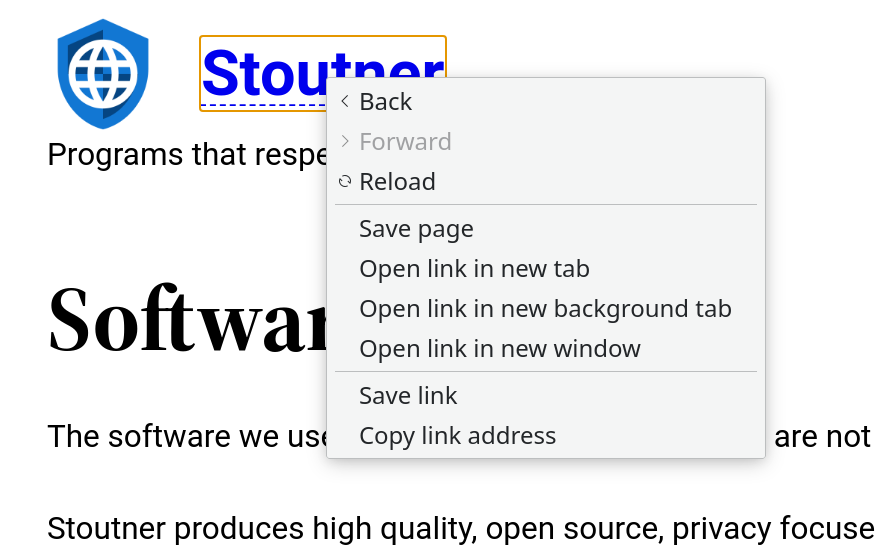
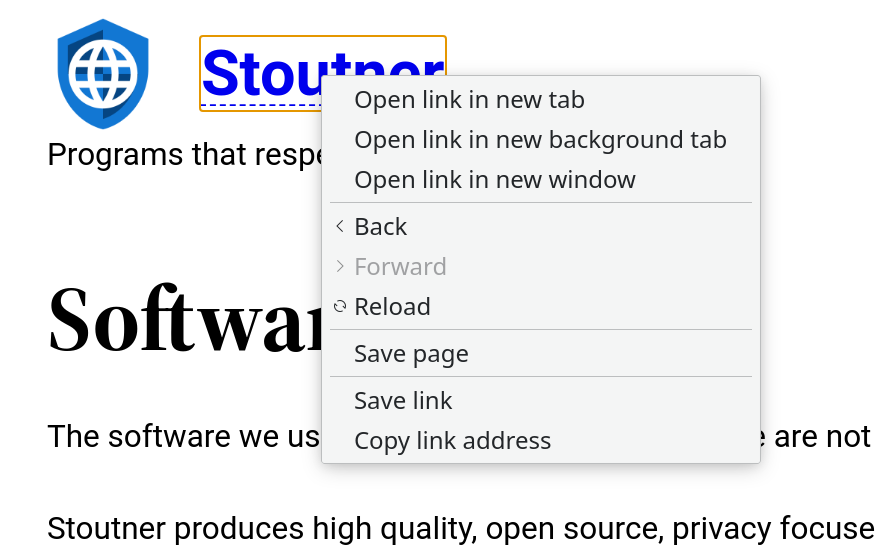
The spellcheck languages are now easier to click on. Previously, the user had to click directly on the check box. Now, the user can click on the checkbox or the text. The blank space to the right of the text is still not clickable. Even though I would consider that the best experience, making that happen wasn’t easy, so I have left it for a future endeavor.
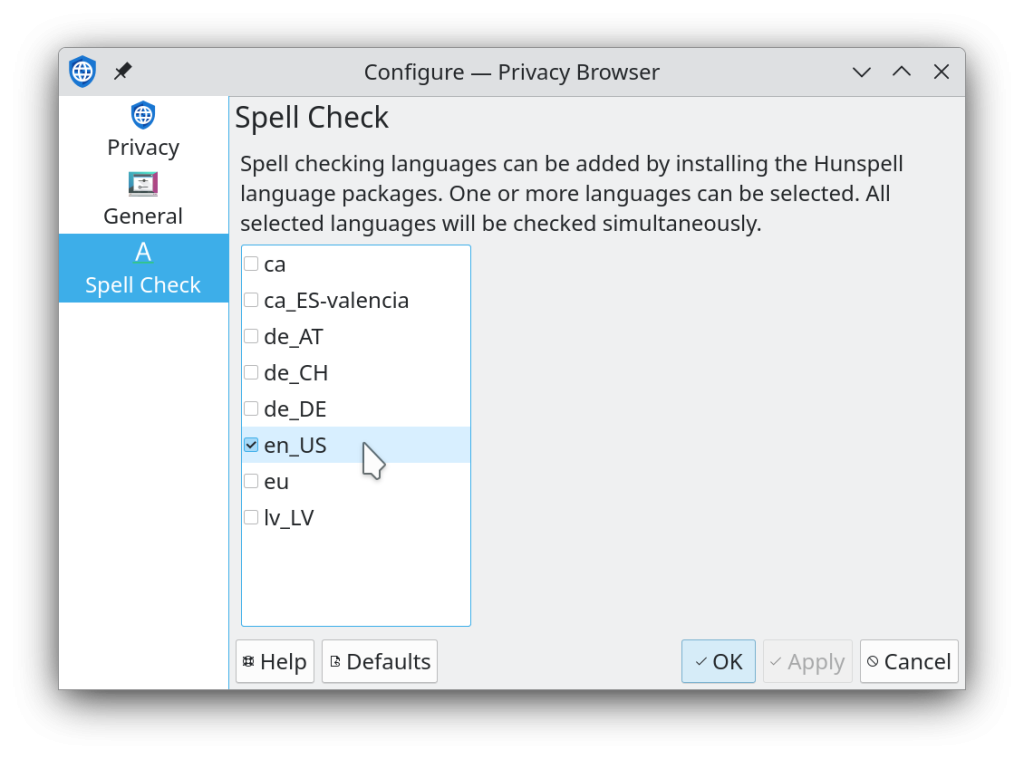
HTTP ping dialogs are now only displayed if the HTTP ping was sent by the current tab. There is also a new section of the Handbook that explains what HTTP pings are.