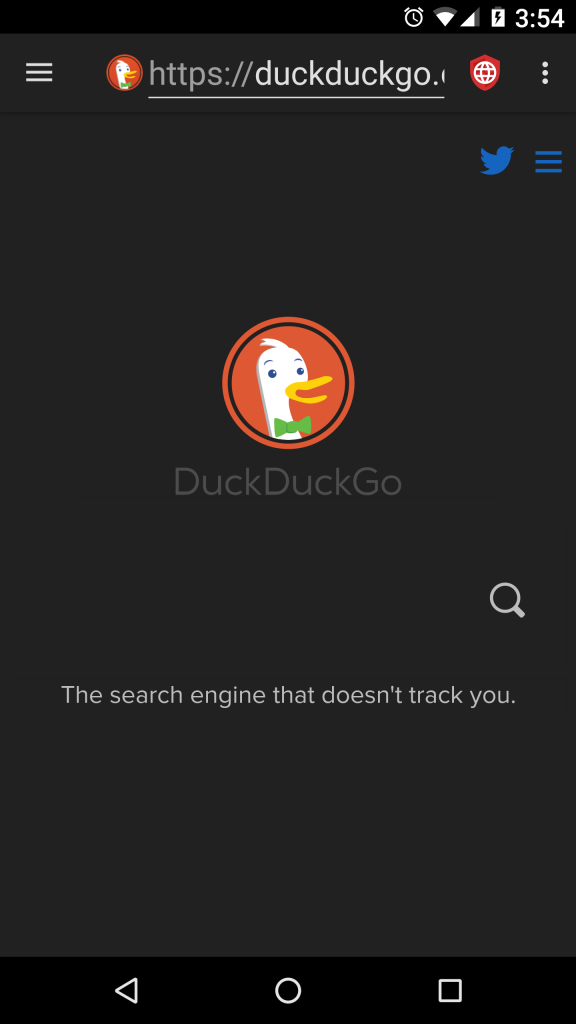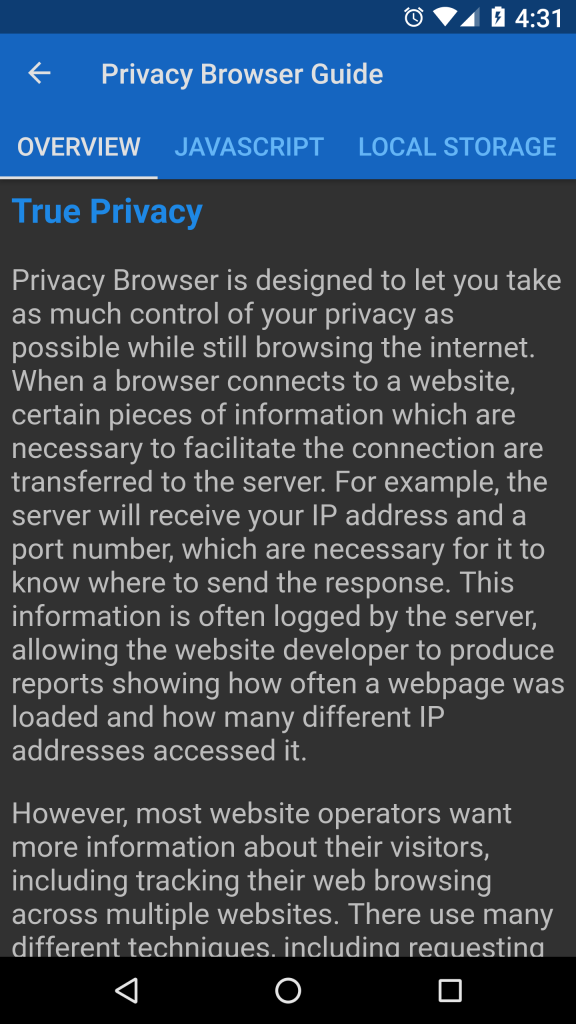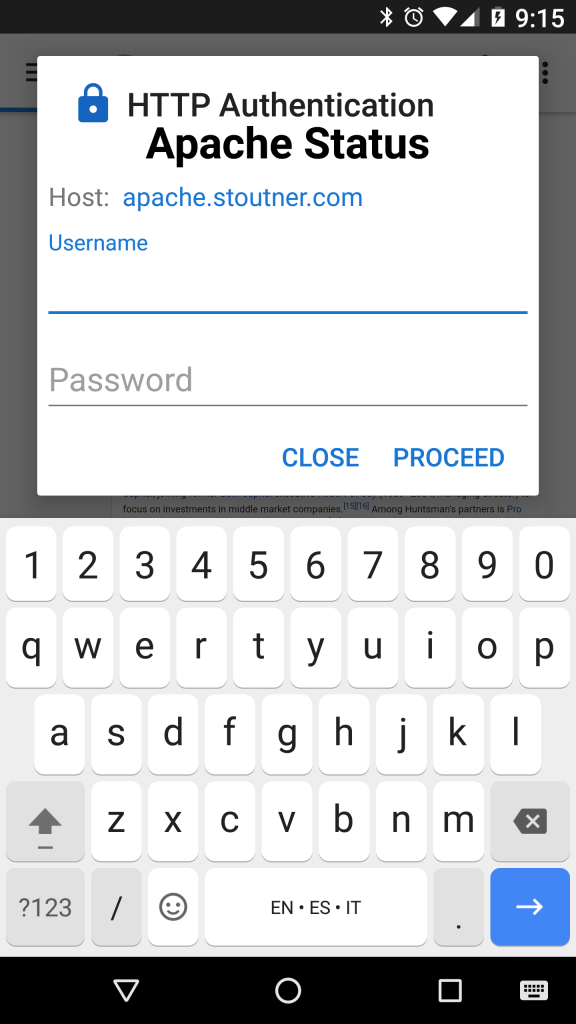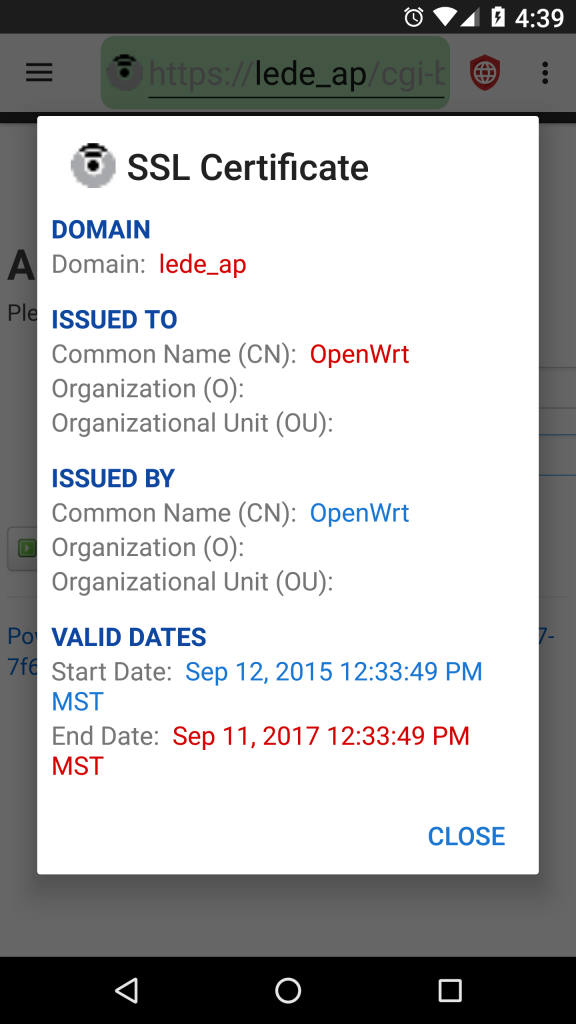Privacy Browser 2.6 has been released. There is a new night mode for rendering web pages. The night mode overrides certain CSS layout options to create an experience that works well on the majority of websites, especially when paired with the dark theme.
Injecting the custom CSS currently requires JavaScript to be enabled (obviously not desirable from a privacy perspective). When Privacy WebView is released as part of the 4.x series, it will become possible to modify the CSS of the website without enabling JavaScript.
While the website is loading, it is hidden and a dark gray background is displayed. The following CSS code is applied to the website after it has finished loading.
* {
background-color: #212121 !important;
color: #BDBDBD !important;
box-shadow: none !important;
text-decoration: none !important;
text-shadow: none !important;
border: none !important;
}
a {
color: #1565C0 !important;
}
* formats all elements with the following characteristics. background-color: #212121 sets a dark gray background. color: #BDBDBD sets the text to be a light gray. box-shadow: none removes a form of underline that some websites use for links. text-decoration: none removes the standard underline used for links. text-shadow: none removes text shadows (which don’t often match well against the dark background). border: none removes borders around text and other objects.
a formats links. color: #1565C0 sets the text color to be a dark blue.
!important overrides any more specific directives that may exist unless they also have the !important tag.
Feel free to contact me if there are other CSS attributes that would improve night mode. I am generally inclined to only include tags that work across a large range of websites. After the CSS is applied, there is a 500 millisecond delay before the WebView is displayed. In my testing that is sufficient time for the night mode CSS to be rendered and prevents the brief flashing of a white background when the site is first displayed. However, the time may need to be increased for some devices, especially those with slower processors.
The About and Guide activities have been reworked so that the dark theme displays them in the same way that night mode displays normal websites.
It is now possible to visit websites that require HTTP authentication.
The View SSL Certificate dialog now color codes the Domain and the Common Name. If they match the text will be blue. If they do not match it will be red.
Francesco Buratti provided an updated Italian translation and Jose A. León provided an updated Spanish translation.
The next release of Privacy Browser will feature several refinements to the bookmarks interface.