The release of Privacy Browser happened earlier than I anticipated due to a need to fix an urgent bug, introduced in 2.15, that caused SSL certificate pinning to be ignored unless navigating history using the forward/back buttons or the history list. Not all of the planned features for 2.16 had been completed when this bug was discovered, but enough of them had been that I decided to release what was ready as 2.16 and push the rest off until the next release.
IP address pinning has been added to compliment SSL certificate pinning. This can provide protections against scenarios where DNS servers have been hijacked or redirected to provide bogus IP addresses. There have also been improvements to the layout of the SSL certificates in domain settings.
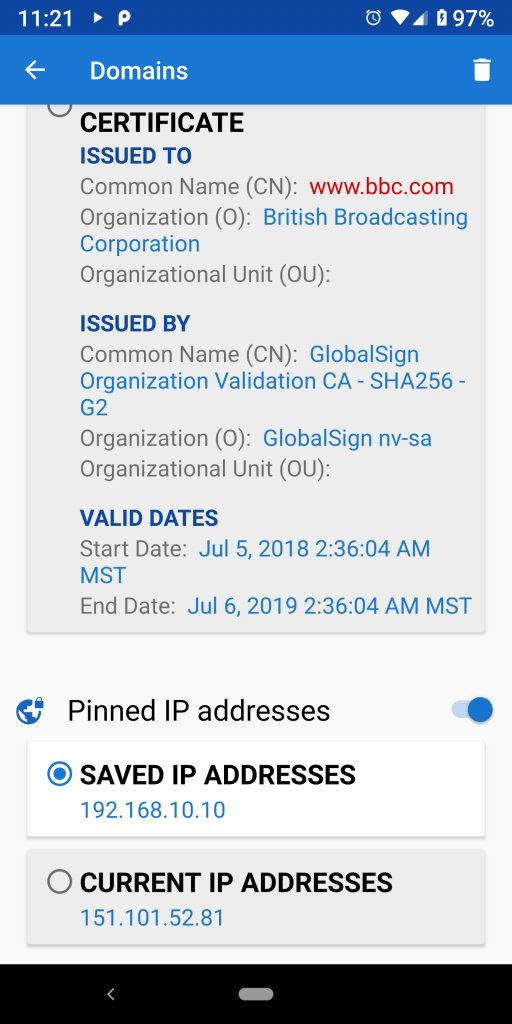
The current IP addresses are also now displayed in the View SSL Certificate dialog.
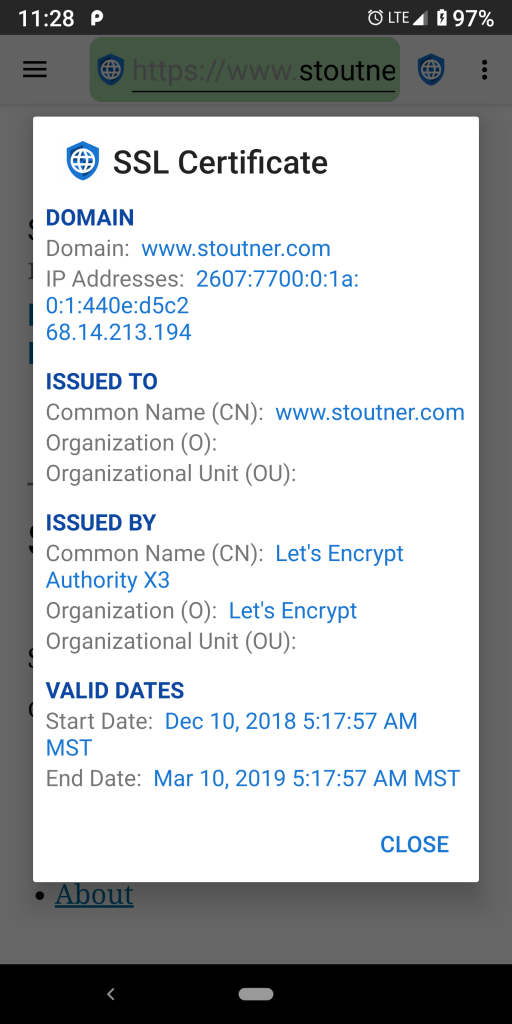
There are new menu items for opening a website with apps and other browsers. If an app is specified as the default for a particular schema it will be opened directly. Otherwise, the user will be presented with a list. If no app has specified an intent for the schema, it will reopen with Privacy Browser
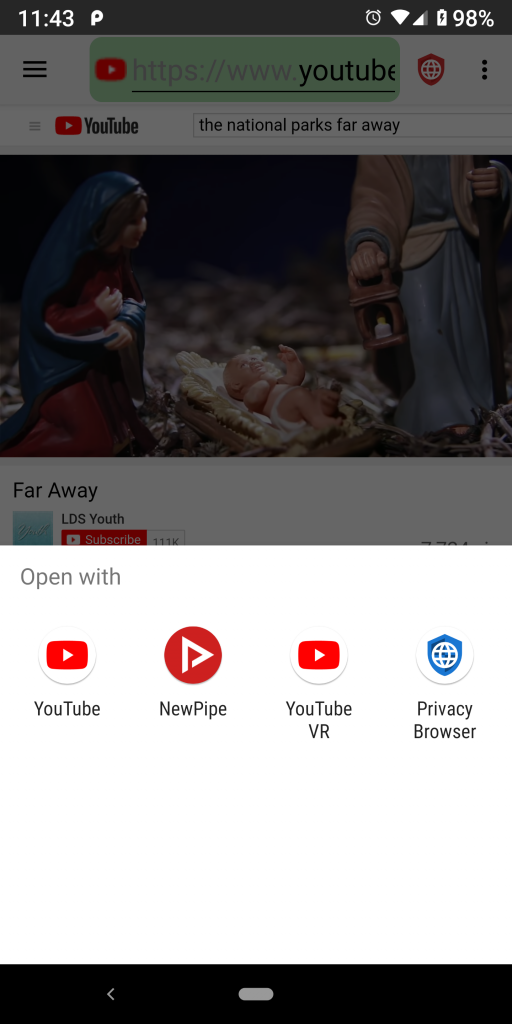
These options are found under the new Share options menu.
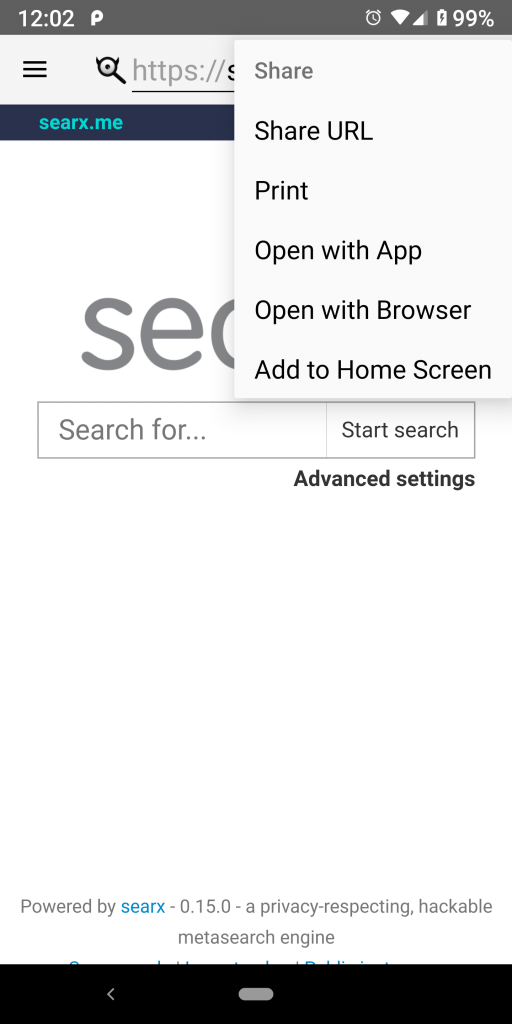
The WebView night mode text selection color has been improved.
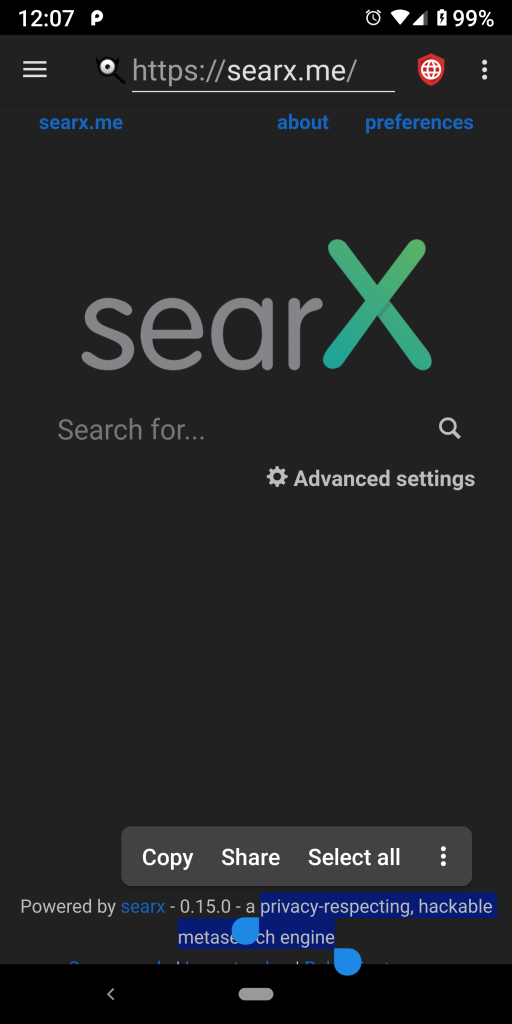
There have been various improvements to the bookmarks database view activity. There have also been some changes to some of the strings that reference numbers to make them easier to translate.
The Italian translation was updated by Francesco Buratti and the Spanish translation was updated by Jose A. León. The Russian translation was also updated and the partial Turkish translation is getting closer to being complete.
The next release of Privacy Browser will allow for scrolling the app bar and viewing crash logs, which should be a big help in troubleshooting problems. Baring unforeseen circumstances, I expect it to be the last release of the 2.x series.
