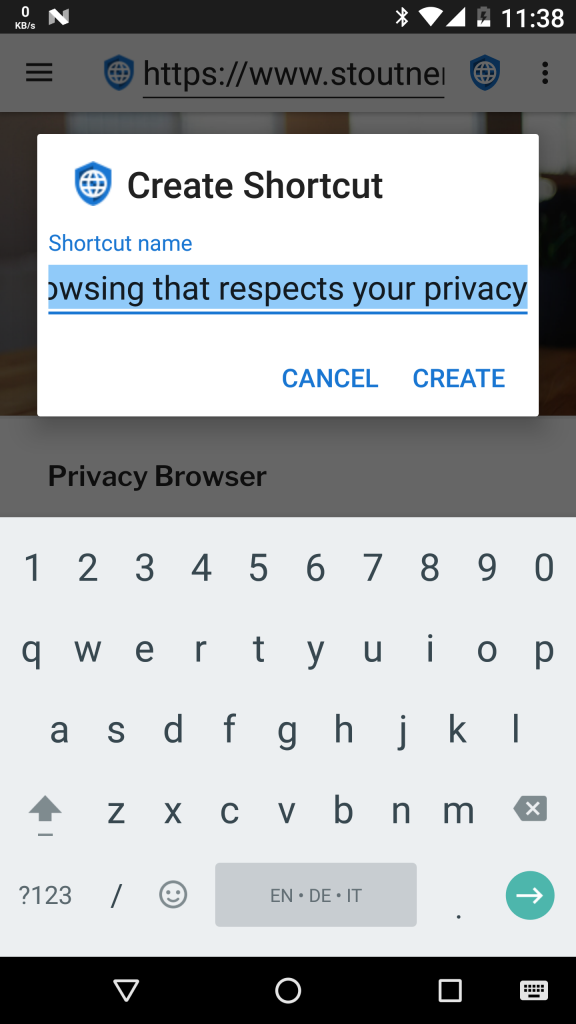Privacy Browser 2.0.1 has been released. The primary impetus for this release is fixing the very annoying bug that caused domain settings to be loaded every time a URL was loaded even if the domain didn’t change. This almost completely destroyed the ability to set domain settings (JavaScript, Cookies, DOM Storage, etc.) on the fly.
The current behavior is as follows:
- When a domain is loaded, Privacy Browser checks to see if there are custom domain settings. If so, they are applied. Otherwise, the default domain settings are applied.
- If the user sets domain settings on the fly they will remain until the domain changes. So, if a user visits www.stoutner.com and then enables JavaScript or cookies, these settings will remain enabled while browsing through various pages on the domain. When a new domain is loaded the logic in step one is reapplied.
In my case, I have everything turned off in the default settings. There are a few domains I trust that I visit frequently where I need JavaScript and cookies enabled. I have this specified in the custom domain settings so that it happens automatically. Sometimes I am browsing a site where I need to turn on a settings to accomplish a specific task. When I leave the site the setting automatically go back to the default of being off.
There may be some tweaking in the future of how these features work based on user feedback. Let me know if there is something I can do to better fit your needs.
Two other bugs were fixed regarding correctly applying custom domain settings to subdomains and handling browsing with the system back button. Also, the create bookmark and create shortcut dialogs now autopopulate the bookmark name and shortcut name fields with the website title. These are autoselected, making them easy to delete if different text is desired.
According to the roadmap, Privacy Browser 2.1 will continue the work of winnowing down the list of open bugs and feature requests.