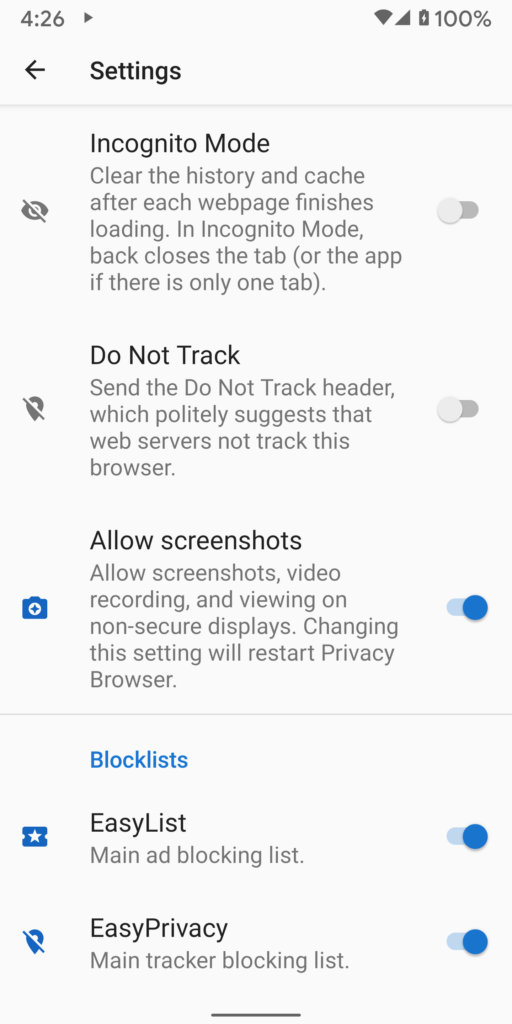Most of the security in Privacy Browser is designed to protect against remote entities compromising your privacy. Incognito Mode is designed to protect against a different threat: a malicious actor gaining unlocked access to your physical device. For example, consider the situation of a human rights worker arrested by the police under a repressive regime. Using coercion or technical means they could unlock the person’s device. Incognito Mode assures that there is no web history stored in Privacy Browser. Those interested in Incognito Mode should also read the post about the saved instance state.
It does this by deleting the history and cache every time a website finishes loading. This, of course, has the side effect of disabling the forward and back buttons. Tapping the system back button while in Incognito Mode will close the current tab. If there is only one tab it will run Clear and Exit.
Other browsers use the the phrase Incognito Mode to describe different functionality, like disabling cookies or DOM storage, which has confused some users. Privacy Browser already does these things by default, so by the standards of other browsers it runs in Incognito Mode by default.